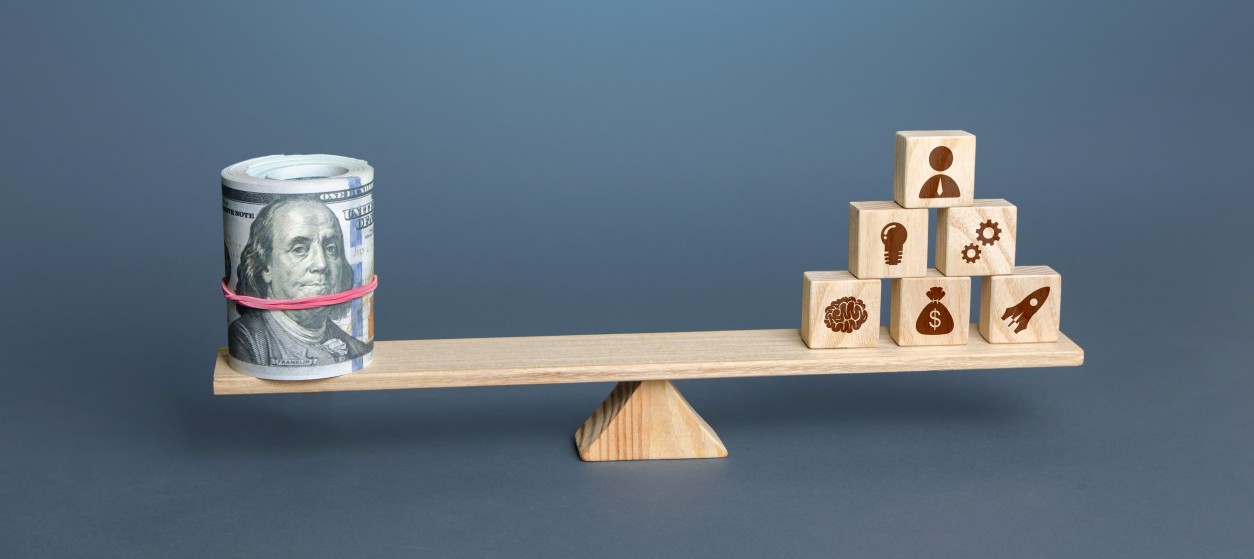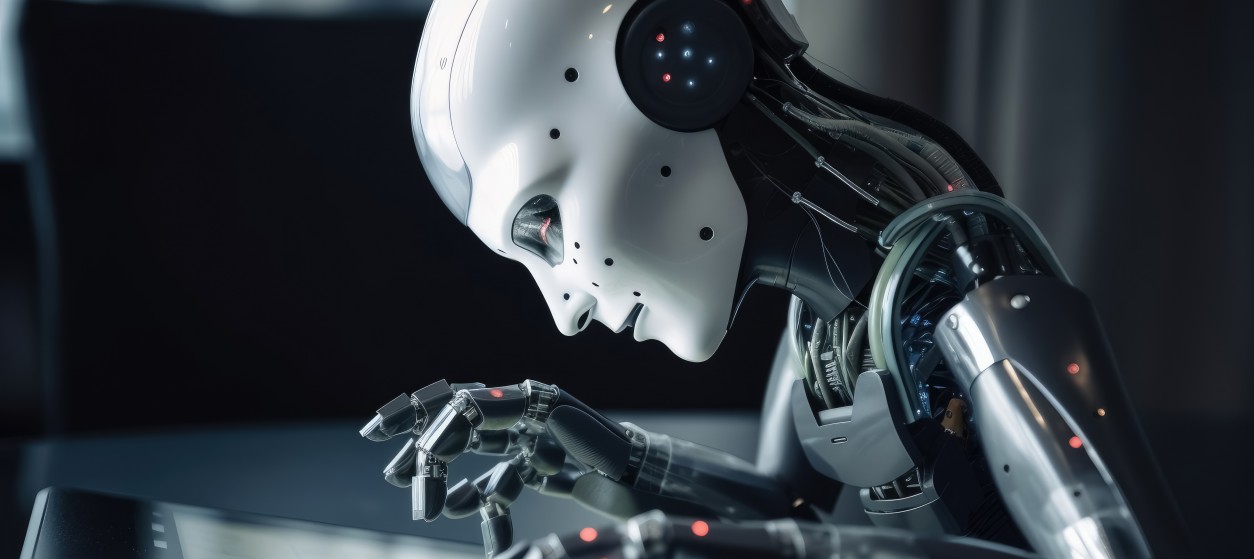In this increasingly social and open world, mobile apps have changed the focus from what’s on the web to what’s on the apps on mobile devices. For businesses, mobile strategy is no longer an option but a necessity to offer a seamless experience on mobile sites, mobile apps and also traditional online channels. Poor mobile experience is intolerable to everyone—customers, partners and employees included. The best advocate for a rich mobile experience is the success of popular apps like Ingress and Instagram which have managed to take over the consumer psyche due to their impeccable UI and compelling mobile experience.
A study conducted by Compuware testifies the veracity of the argument with ample facts which claim that 48 % customers are less likely to use an app again if they are dissatisfied with the performance of the mobile app. It further adds that consumers would also be less likely to purchase from the company and more likely to switch to a competitor’s app, tell others about their poor experiences and give the app a low rating on the app store. Entirely an undesirable state of affairs for organizations operating through mobile channels. So it is critical to understand that each app is different, needs a different treatment at the planning as well as development stage and has to be built using one of the various options available – native, HTML5 or Hybrid.
A native application fully capitalize all the features of a mobile device as well as its operating system. However, a HTML5 app lets businesses reach out to their target audience across platforms, thereby reducing development time and cost. Hybrid application development claims to offer the best (and the worst) of both worlds – the native and HTML 5. So how can CIOs choose from the native, hybrid and web/HTML5 technologies?
To help make this decision here’s an outline of the differences between the three main approaches to building an application: native, hybrid, or web.
#1 Native Mobile Applications
Native apps are often the first option when planning to build or develop an app. Since a native app is written in the programming language specific for a platform, the most popular being Objective-C or Swift for Apple devices and Java for Android devices, it provides the best usability, the best features and the best overall mobile experience. The native app is purpose-built to leverage the features of OS and thus follows operating system’s best practices for optimum performance. Having stated the above it does not mean that the native path is the way to go. Evaluation of resources is required as it might not be the best bet for every organization to invest in native apps. A closer look at pros and cons will make this clearer.
Pros
• For processor intensive and highly interactive apps, such as mobile games and mobile-only social platforms (Instagram), native is the best way forward as native apps require extremely low latency levels.
• Since native apps are installed on the device’s OS, they are able to make full use of the device’s features and hardware functions like GPS, push notifications, offline access, address book, SMS messaging and background downloading of data. Any solution needing these features would have to go native.
• Native apps automatically inherit the OS’s user interface. Out-of-the-box native apps appear as if they are part of the device.
• Distribution of native apps is much easier compared to hybrid or HTML5 apps. Users know where (app stores) to search for native apps. If organizations also want to monetize apps, app stores help organizations with their charge-per-download model.
Cons
• If CIOs plan to go native, they would constantly need to support platforms and devices. Native apps require extensive development which has to be done by professionals with expertise in different programming languages for each platform.
• There are about 2.4 million apps on the Google and Apple app stores. To get noticed and gain user attention is far too challenging a task. Even if you have built a native app for internal use under Bring Your Own Device (BYOD) policy, the app will have to compete for space on the employees’ personal devices.
• Although app stores facilitate monetization, they take a percentage from both the sale of the app (i.e. 30% in the case of the Apple App Store) and any digital in-app purchases. This reduces the profit margins.
• Native apps rely on APIs to power their content and infrastructure. So if a company planning to build native apps doesn’t have an API infrastructure, building the native app is going to be a challenge.
#2 HTML5 Mobile Apps
An HTML5 mobile app is basically a web page, or series of web pages, designed to work on a tiny screen. HTML5 apps are device-agnostic and can be opened using any mobile browser (Opera Mini, Firefox, UC-Web, Chrome Mobile, etc.). And because the content is on the web, it’s searchable, which can be a huge advantage depending on the type of app (e.g. ecommerce). Many organizations might simply need to have HTML5 mobile apps to attain their objectives. Building and updating these apps is far easier compared to native apps.
Pros
• HTML5 offers ease and speed for building and updating apps with a single code.
• Building HTML5 web apps is typically the most inexpensive option for companies. Organizations can evaluate if a simple HTML5 implementation serves their purpose.
• HTML5 apps work across channels without requiring access to features from mobile devices like push notifications. With one app, it is possible to target a variety of devices, which is otherwise hard to even imagine in the case of native apps.
Cons
• While HTML5 helps build highly engaging mobile apps quickly, it does not provide unique features that help organizations to deliver users with great mobile experience.
• HTML5 also fails to cope up with the expectations of building apps with offline capabilities and animation tools. And this is a big advantage of possible native apps.
• HTML5 web app also fails to provide the superior look & feel of a native app and at the same time is not available through app stores like the App Store or Google Play.
Both HTML5 and native apps have chinks in their armors. With ever-increasing number of devices and operating systems, building different versions of native apps for each new device or an OS can be a daunting and challenging job. On the other hand, HTML5 falls short of delivering a truly engaging experience which today’s users demand. So what’s the way out?
#3 Hybrid Apps
Hybrid, also called write-once-run-anywhere, approach combines the best (or worst) of both the worlds. Hybrid apps are essentially web apps, primarily built using HTML5, JavaScript and CSS which are then wrapped inside a thin native container that provides access to native platform features. PhoneGap is a fine example of the most popular container for creating hybrid mobile apps.
Pros
• The bulk of the hybrid apps are built using cross-compatible web languages, like HTML5, CSS and JavaScript. Only a portion of native code has to be re-written to make the app work on the different kinds of devices available. It makes the apps accessible with wider functionalities of the device and produce a more refined user experience.
• According to Upwork, “If a hybrid app is exceptionally well built, it would be difficult to tell the difference between it and a native version.” Hence hybrid apps are capable of providing you the functionality of native apps.
• Hybrid is often a great option when you want to implement many features. Hybrid apps are also rich in look & feel and animations.
• If a company has a BYOD policy, hybrid applications are typically the best choice as they are platform-agnostic and can be used on a variety of devices.
Cons
• Although Hybrid apps have a lot to offer copying a web-application and simply redesigning it for mobiles is not the solution. This often leads to slow page loading and since the app is not optimized for any OS in particular, it might not appear in the desired format on many devices.
• Many times hybrid apps may lag in performance as compared to native one and this can be a cause of concern for an organization as customers might move on to other apps.
Budget, speed, performance and the need for presence on multiple platforms must all be taken into consideration when deciding what kind of application you want to build. However, a school of experts is of the opinion that the battle between HTML5 web apps and native mobile apps is pretty much over as hybrid apps offer the best of both worlds and are gradually taking over the scene. A Gartner, Inc. study also seconds the opinion: “Hybrid apps, which offer a balance between HTML5-based web apps and native apps, will be used in over 50% of mobile apps by 2016.”
The last word…
In the end everything boils down to the business objectives and goals which can be achieved if an organization takes into cognizance the target audience and their preferences.
Where a Native implementation gives performance critical apps that leverage the APIs of a device, HTML5 offers easy development and support. While Hybrid might not capture all the benefits of the Native app development it is an optimum amalgamation of the two.
Each technology has its merits and it’s all about first analyzing your needs and then finalizing the best fit.