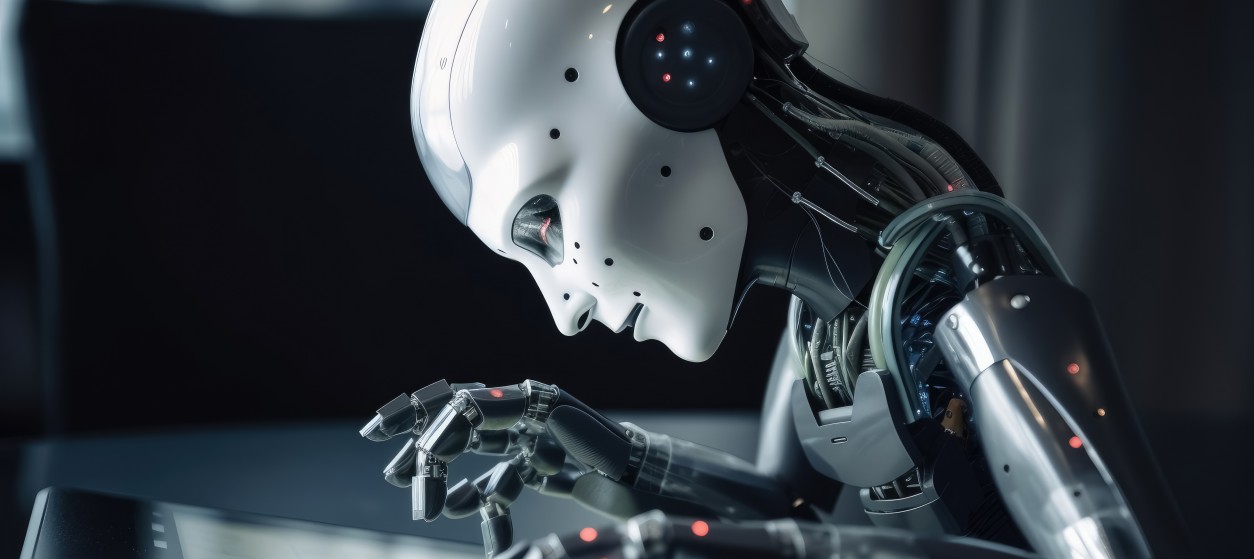One of the hottest topics in software development is DevOps, which represents a set of agile software development and deployment processes to enable high productivity in demanding IT projects. The main concepts of DevOps methodologies facilitate the collaboration between software developers, quality assurance groups and operations. While tools play an instrumental role in the implementation of DevOps projects, there is no universal DevOps toolset. This is because DevOps is a methodology, not a defined business process or technology. However, there are some tools that apply to any large-scale software development and deployment projects. These include tools in the areas of continuous integration, build automation and test automation.
DevOps Tools Overview
As outlined above, the most popular DevOps tools fall in the following categories:
- Continuous Integration (CI): CI is the process of integrating new code with existing code on a frequent basis (e.g., at least daily). This helps ensure that changes don’t affect the existing functionality and facilitates developers to spot problems early on. It also allows teams to collaborate more effectively. In addition, CI can help improve productivity because programmers don’t have to wait for other teams’ code to be integrated before moving forward with their own work. There are many open-source tools that facilitate CI. Jenkins is one of the most well-known open source CI tools. Jenkins can be set up on a local machine or in the cloud and it’s relatively easy to configure and use. It has many plugins that allow configuration as per needs. With the open source version of Jenkins*, one can automate the build process by defining the steps (e.g., compiling code) that need to be performed before code is released into production. Another relevant tool is Travis CI, which has a simple interface that makes it easy to configure jobs. It’s one of the most popular CI tool for Ruby projects, but it also works well with other languages. There is also GitLab CI, which enables developers to use their private repository hosted on CloudBees or GitHub as a source for automated builds. Using GitLab CI, developers can run tests locally before sending their code to the build server, where it is tested against all pull requests and automatically merged into the master branch if successful.
- Build Automation: Ant, Maven and Gradle are popular build automation tools used by developers to automate repetitive tasks such as compiling code and packaging them into deployable packages. These tools support version control systems such as Git, SVN and CVS, making them very popular among developers working with these systems. Gradle is a Java-based tool that can be used as both a build system and a continuous integration tool. It supports Maven-style declarative builds, so one does not have to write any Groovy code if they don’t wish to. Moreover, the JavaScript-based Bazel tool is Google’s internal build utility that has been open sourced. It offers great speed and scalability compared to other tools like Gradle or Make, but the initial set up is not as easy.
- Test Automation: TestNG is an open source testing framework that supports the Java programming language. It provides an Application Programming Interface (API) that enables developers to write tests for different test types, including unit, functional and acceptance testing.
There are many other DevOps tools with features that make them worth considering. For instance, Syslog-ng is an open source tool for collecting, processing and monitoring system logs. With syslog-ng, you can collect your systems’ logs from multiple sources and pass them onto a central syslog server to be stored and analyzed.
Open Source vs. Commercial DevOps Tools
Many enterprises moving toward Agile Development and DevOps opt for open-source tools, which typically provide greater flexibility and lower maintenance costs. However, there are also many commercial, enterprise-scale tools for DevOps projects. Therefore, DevOps stakeholders need a set of unambiguous criteria about when to use open source tools and when to opt for a commercial toolset.
When deciding between open source and commercial tools, there are pros and cons to each option. When choosing a continuous integration tool, one needs to consider the cost of the software along with the costs of maintenance, upgrades and support. Open source tools are often less expensive than their commercial counterparts and are often easier to set up. They also tend to have a broader range of features than their commercial counterparts.
Commercial tools often come with a high price tag that can be difficult for small businesses or startups to afford. However, there are some benefits to using these products over open source ones:
- Paid support: Support is usually available through paid subscriptions or an annual fee that gives users access to phone, email and live chat support from the vendor’s team of experts. This can be extremely valuable if one has specific questions about the working of the tool or if there are issues with its performance that are not covered in the documentation. Paid support also gives users direct access to developers who can help troubleshoot problems with custom integrations or new features. Such support can be crucial when training staff or troubleshooting problems.
- Licensing flexibility: Licensing can sometimes be more flexible with commercial products than with open source ones. This is because open source licenses often impose certain constraints that cannot be bypassed. On the other hand, the vendors of commercial tools can provide customized licensing options to suit the customer’s requirements.
- Robustness and Scalability: Commercial tools can be more robust and scalable than open source tools as they have been developed by experienced engineers or companies with deep pockets who can afford expensive hardware and software licenses. These tools also come with support services that allow users to get help when they encounter technical problems while using the toolset.
- User Friendliness based on Dashboards and Visualizations: There are many visualizations available in commercial DevOps tools that make it easier for organizations to communicate with each other without relying on complicated spreadsheets or reports.
There are also many cases where enterprises use both commercial and open source tools to take advantage of each type’s benefits.
One central question for enterprises considering moving to a DevOps strategy is whether to opt for open source or commercial tools. Forming an accurate assessment of the two types of tools can be difficult, but enterprises should try to understand how each one works and what it offers. Open source software may appeal to companies that prefer to have increased control over their systems, while commercial tools and proprietary software may be easier for others to implement. By establishing a thorough understanding of open source vs. commercial tools, companies can better decide which solution is ideal for them.