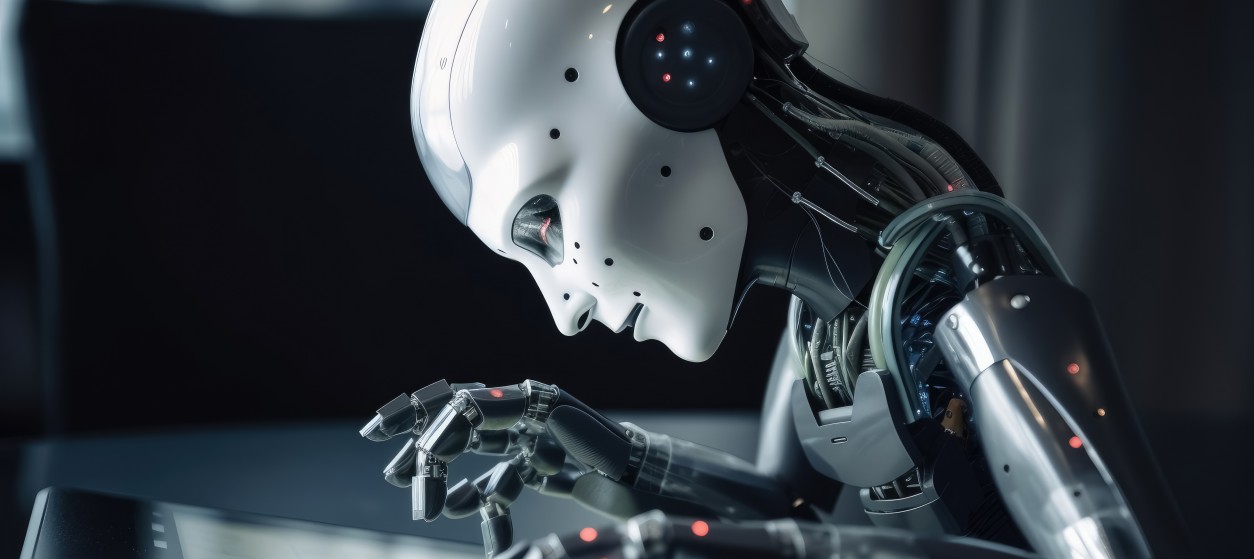A Customer Relationship Management (CRM) software system is an integral element of the modern enterprise software infrastructure. It is a technology for managing all your company’s relationships and interactions with existing and prospective customers. A CRM’s goal is simple: Improve business relationships based on integrated information about the customers. In this direction, CRM platforms help companies stay connected to customers, streamline processes, and improve profitability.
Most CRM systems are designed to compile information on customers across different channels, which are also known as “touchpoints” i.e., points of contact between the customer and the company. Prominent examples of such touchpoints include a company’s website, telephone, live chat, direct mail, marketing materials and social media. Leveraging integrated information about the customers, CRMs can also allow businesses to track interactions with prospective or current customers by recording what products or services they’ve purchased or expressed interest in.
CRM Modules and Functionalities
Modern CRM platforms provide a very wide range of features and functionalities. Most enterprises are interested in a subset of the available CRM functionalities according to their business strategy and needs. Therefore, towards selecting a proper CRM platform, enterprises need to understand the various CRM functionalities. CRM systems typically have features to help enterprises track customer activity, manage customer information, record interactions with customers, and create automated sales pipelines to manage leads and opportunities. They also support the management of marketing campaigns across multiple channels (e.g., email, social media, text messages, web advertisements), while at the same time monitoring customer service requests, complaints, feedback and other inquiries.
In most cases, CRM functionalities can be classified as marketing automation, salesforces automation, and customer support. These three clusters of functionalities are typically supported by respective modules and CRM tools, including:
- Marketing Automation Modules: CRM Marketing Automation tools help companies manage their marketing efforts. They allow for the centralization of all customer contact data, streamline the creation of marketing materials, automate the segmentation of clients, and automate the sending of email campaigns. Marketing automation tools are sometimes deployed as add-ons to CRM platforms.
- Sales Force Automation (SFA) Modules: SFA tools help companies manage their sales pipeline. They automate many aspects of the selling process such as lead scoring, lead routing, sales tracking, proposal generation, and deal closing. Sales CRM tools can also be used to aid upselling and cross selling between product managers and account managers. SFA is a crucial component of any CRM system that is focused on managing B2B (business to business) relationships. Since SFA tools are so critical to sales representatives’ daily activities, they are often designed with an intuitive user interface that minimizes training time and increases adoption rates among staff members.
- Customer Service Modules: Customer Service or Support Functionalities helps companies manage customer interactions across all stages of the customer lifecycle. These functionalities automate many processes such as case routing, case escalation, knowledge management, and after-sales support processes.
Modern CRM systems are not solely distinguished based on their functionalities. They also come in different deployment configurations. Nowadays two main types of CRM systems have emerged, on-premise CRM and cloud-based CRM. While both systems provide similar functionalities, there are some key differences between them:
- Deployment: On-premise CRM is based on the installation of software on the user’s hardware and software infrastructure. This requires a one-time payment for the software license and ongoing costs for maintenance and upgrades. On the other hand, cloud-based CRM does not require any installation, as it is hosted by the vendor in their own data center. The software can be accessed via the internet using a web browser or mobile app.
- Security and Cost Structure: On-premise customer relationship management systems are usually tied to an individual computer. This can provide greater security, yet it also limits access for users who are not on the same network as the CRM system. On-premise CRM software is purchased outright, so there is no monthly fee. However, you will need someone in-house to handle updates and maintenance. On the other hand, Cloud CRM software is available via the internet. It can offer greater accessibility than on-premise systems but comes with increased security risks. Cloud CRM systems are typically subscription-based, so there is a monthly cost associated with using them. However, they require less maintenance than on-premise CRM software systems because they are hosted by the vendor.
How to Select the Right CRM
Selecting the right CRM system from a reliable CRM company is an important decision for your company. You need to consider a number of factors, including cost, functionalities, scalability, and security when making this choice. Specifically:
- Cost: The cost of a CRM solution can vary from free to thousands of dollars per month. The price will depend on how many users you plan to have and the functionality each user needs. If your organization is small and does not require many advanced features, then you may want to start with a freemium CRM that offers basic functionality for unlimited users. There are many options available in this category where you can simply sign up online for free and start using the product immediately. As your business grows and you need more advanced features such as customized reporting or integration with other software applications, you will likely need to upgrade to a paid version of the software. If your organization is not tech-savvy or has less time to commit to learning new software, it might make sense to pay extra for premium support services and training.
- Functionalities: As already outlined, not all CRMs are created equally. You should first define what functionalities your organization needs to determine which type of CRM is right for your business. Some features of an effective CRM will include customer service capabilities such as call center support, automated email response, and chatbots that can answer frequently asked questions. Others will include adding tasks to a task list, setting reminders for important dates or meetings, creating templates for email messages or contracts, linking documents to customer profiles, and generating reports on the information in your database.
- Scalability: CRM systems are used by small and large businesses alike. A small business may use a CRM for contact management, while a large business can deploy CRM to manage its entire sales pipeline. Some CRM systems are built for small businesses, while others are built for enterprises with thousands of users and multiple integrations with internal systems.
- Collaboration: Some enterprises need CRMs that facilitate internal collaboration between salespeople and the marketing department, or any other external parties. In such cases, the best CRM software solution should have a platform that supports communication and collaboration within your team, as well as with clients, vendors, and partners.
Given the multitude of selection criteria, enterprises had better follow a rigorous and well-structured selection process. This process must comprise the following steps:
- Step 1: Make a list of CRM systems that fit your budget and include the desired features.
- Step 2: Consider the level of support that you will be getting from the vendor and how easy it is to use their CRM system.
- Step 3: Do not forget to take into account what features you can add in the future, as there are cases where CRM deployments are gradual rather than “one-off”.
- Step 4: Take a free trial, which is always a good way to test how well the CRM system works for your company.
Overall, choosing the right CRM system is very important because it can be a long-term commitment, especially if you opt for a platform with a high upfront cost. Many companies fail to implement the system properly or get employees on board, so choosing the wrong CRM can have serious repercussions. Even though each company must have its own CRM strategy and selection criteria, the above-listed steps provide a sound basis for taking educated selection decisions with a high probability of success.