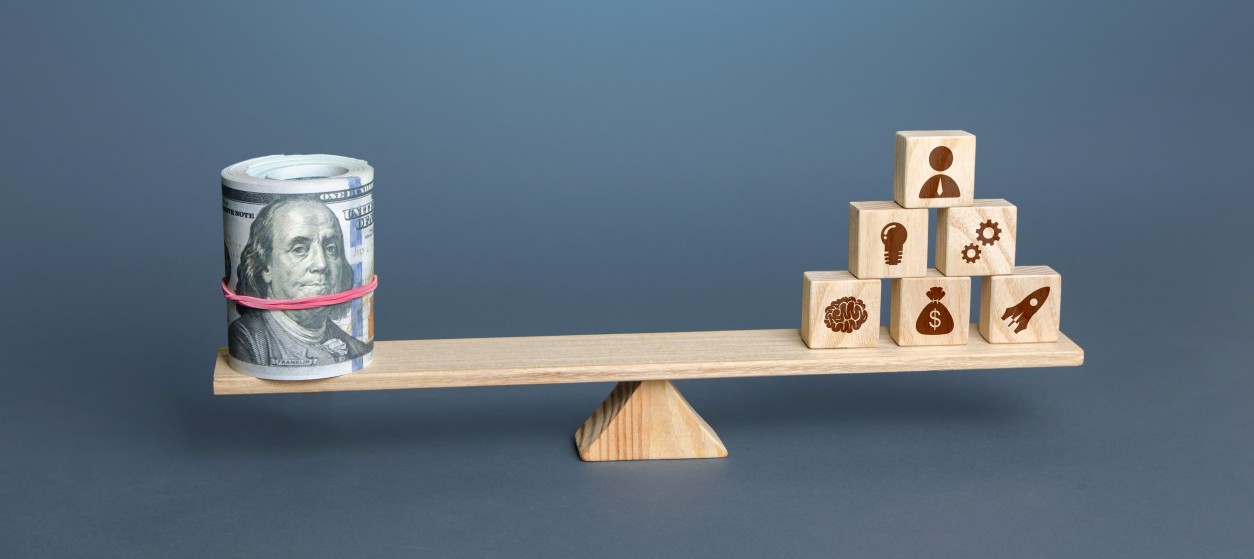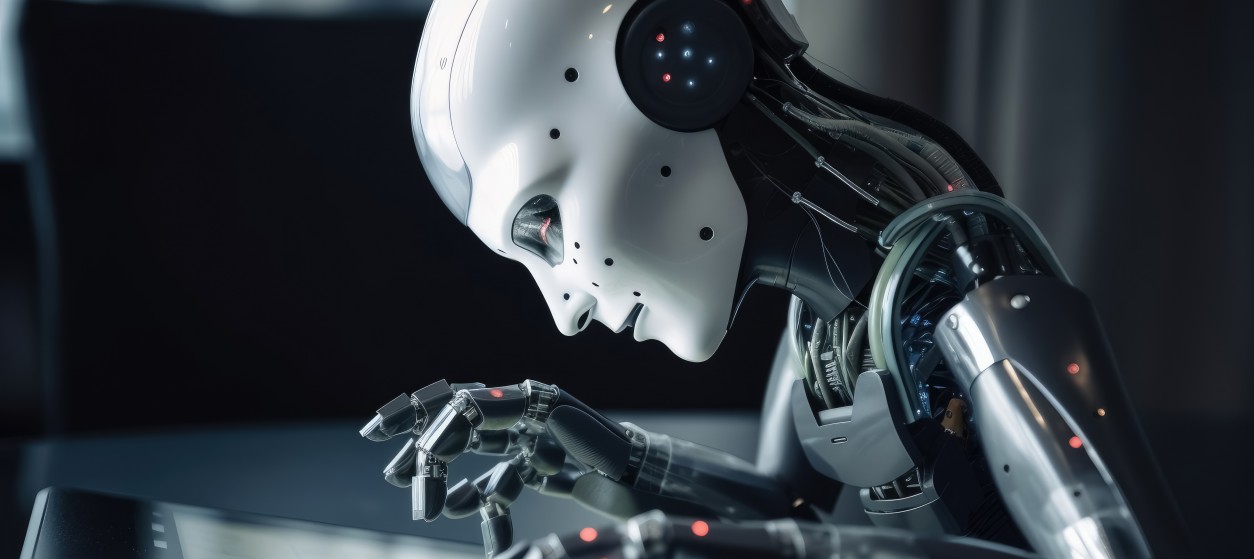Despite the advent of mobile and web applications, enterprises are still using desktop computers and applications. Desktop applications can still provide features and functionalities that are not supported by ubiquitous lightweight web-based clients, which is the reason why several enterprises are still tied to desktop computing. Nevertheless, deploying, maintaining and managing desktop computers is a daunting task, given that updating desktop operating systems and software applications takes time and requires human effort and resources from the IT department. In recent years, desktop maintenance has become even more challenging, since operating systems patches, installations of new software and security updates take place very frequently (e.g., on a monthly or even weekly basis). Moreover, desktop computing is more challenging for Small Medium Businesses (SMBs) than it is for larger enterprises, as SMBs operate based on a limited set of in-house IT resources. For all these reasons enterprises (notably SMBs) are seeking for effective ways to manage their desktop computing infrastructure. Desktop virtualization is a software technology that can alleviate desktop computing management and maintenance chores. In particular, desktop virtualization is a software technology that manages application software independently from the physical client device (i.e. the desktop computer) that is used to access the software. In several cases, desktop virtualization is conveniently called client virtualization, as it separates the desktop client applications from the physical computer. Likewise, the term DaaS (Desktop as a Service) is also used to denote on-demand, utility-based access to desktop software, without access to the physical desktop device.
Tangible Business Benefits
A desktop virtualization infrastructure virtualizes all the components of the desktop, as a means of providing a flexible and secure model for desktop delivery. Based on this flexible and secure model, desktop virtualization delivers a host of benefits to enterprises and their employees. These benefits include:
- Ubiquitous and secure access to corporate applications: Nowadays it’s common for enterprises (including SMBs) to provide their employees with teleworking options, but also to allow them to work off hours. To support teleworking and off-hours work, enterprises can setup remote access to the employees’ devices, which is however costly and difficult. Desktop virtualization can provide a less costly and high-performance alternative, which allows workers to access virtualized desktops based on a secure connection. This enables employees to use enterprise resources from remote, in a secure way and regardless of time and their location.
- Flexible and Quick Provisioning: Desktop virtualization obviates the need for costly configurations of individual desktop computers and applications. It enables provision of a selected set of desktop types to all employees. This saves time as a result of the provisioning speed and facilitates new employees to gain access to enterprise resources without tedious configuration tasks. Furthermore, several desktop virtualization solutions come with personalization features, which can be implemented on top of the very same type of desktop.
- Cost-Effective Maintenance and Upgrades: As already outlined, desktop computing maintenance can become a nightmare for IT administrators. Desktop virtualization solutions facilitate maintenance tasks through resetting computers, removing malicious software and applying patches as need for the proper functioning of the desktop applications. Such update processes take place whenever users log-out from their systems. Moreover, upon a reboot of a system, the desktop environment can be safely restored to its original version, which prevents desktop computers from malfunctions caused by users’ mistakes (e.g., installation of programs that degrade the computer’s operation).
- Fine Grained Security: A great number of security challenges stem from the activities of legitimate users, when using a desktop computing. For example, employees are commonly downloading software or content (e.g., documents) associated with malware. To the rescue, desktop virtualization allows administrators to prevent users’ mistakes through setting permissions and constraints, which users must respect when using their desktop environment. This does not only ensure easier maintenance but provides improved security as well.
All of the above benefits lead to reduced costs for enterprises that use desktop virtualization. Reduced costs stem mainly from the need for less IT staff for repairing, provisioning and troubleshooting. This cost factor is of uttermost importance for SMBs. Beyond cost issues, desktop virtualization boosts the productivity of employees, through enabling them to access resources at their convenience.
Understanding the Downside
Aside from business benefits, businesses are likely to experience challenges in their desktop virtualization journey. These challenges include:
- Alleviating Knowledge Gaps about Desktop Systems and Virtualization: Enterprises adopting desktop virtualization will have to invest in educating their IT departments and employees on how to use and fully leverage the benefits of virtualization. There is also a need for a cultural shift towards desktop virtualization, as several users will likely complain about loss of control over their conventional desktop environments, as well as about lesser security of their data. The latter concern is pragmatic, since confidentiality could be compromised in the scope of desktop virtualization environment. Therefore, the benefits of desktop virtualization need to be properly communicated to users prior to deploying desktop virtualization.
- Upfront Investments: Desktop solutions require significant upfront investments on physical infrastructures, which may be questioned by the business management. To this end, desktop virtualization will pay-off due to its reduced OPEX (Operational Expenses), but this will happen much latter from the time when the desktop virtualization investment will be evaluated by the business.
- Regulatory Compliance: Desktop virtualization solutions come with features like high-availability, disaster recovery and cost effective scalability i.e. scalability without disposing with expensive SANs (Storage Area Networks) infrastructures. However, in some industries (e.g., finance, healthcare) there is also a need for adhering to complex regulations that concern the transfer and use of data. In such cases enterprises might need to undertake additional customizations of their desktop virtualization solutions, which will increase the final Total Cost of Ownership (TCO) of the solution.
Overall, desktop virtualization is a compelling value proposition for SMBs that want to provide flexibility to their employees, yet they cannot afford high installation and maintenance costs for their desktop environments. Nevertheless, there are also cultural, security and regulatory compliance challenges to be overcome. In this context, enterprises should carefully evaluate the pros and cons of desktop virtualization in their business cases, while also considering alternative options such as the use of lightweight (web/mobile) client applications whenever possible.